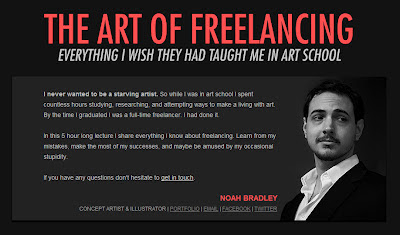|
Made from unicorn dust &
the dreams of every artist. |
It was during the middle of last year that I decided the next direction I wanted to push my work in would be digital. Mind, that I don't want to abandon traditional entirely, but rather I wanted to be able to present myself as a multi-skilled artist capable of doing both.
There was just one problem - I absolutely loathed working on my Intuos3!
Reasons I Wanted to Upgrade
It's true that the Intuos3 6x8 tablet I was using was a vast improvement upon the tiny graphire2 I used to own, but there was still a disconnect between what I felt was a natural sweep of my hand with a pencil and what I was seeing on screen. It wasn't comfortable and I thought that comfort would come with practice. It does for some, but it didn't for me. It came to the point I just found digital uncomfortable and continued to avoid using it for anything more than coloring my traditionally drawn line art.
For years, I had thought the Cintiq, a form of tablet that's basically a pressure sensitive monitor where you actually draw directly on the screen, were far out of my price range, but a random whim to check them on eBay last year revealed plenty of Cintiqs under $800 out there for the grabbing! (Most retail new at $1000+!)
You have to be careful, however, because the first model I found was the Cintiq 15PL 550. It seemed like a good deal with a slightly larger work area than the 12WX and a pretty tempting price! For artists, I say avoid these like the plague! After some research, I found that they have half the sensitivity level of my Intuos3, no shortcut buttons on the sides, and really weren't meant for application as graphics tablets, but more for basic presentations.
After finding I have no room for my keyboard on my desk and Cintiq at the same time, let me tell you, you will WANT those macro buttons! There is no survival without them, and while it's easy enough to reach and hit the keyboard shortcuts in Photoshop, it's even easier to simply program them into one of the many buttons on the newer models of the Cintiq.
What to Buy?
Eventually I settled on the Cintiq 12WX, the new smaller size model, which is somewhat more portable than the larger ones, is at a relatively affordable price point, provides a decent drawing space on screen, and has plenty of programmable macro buttons (including a slide bar to zoom in and out). What really sold me on this tablet was
this video review by Frank's Tech Help which helped me to get an idea of the scale of tablet to artist and computer.
Ironically enough, most people selling Cintiqs on eBay were people upgrading to a larger/newer model and auctioning off their old one, a testament to the quality of the product! This is something to remember if you ever upgrade from your old Wacom equipment. They keep their value extremely well!
Where to Buy?
I bought mine from
eBay, which seems the best place to find used electronics. Be prepared to put a high bid of up to $800 on a 12WX! However, you can get lucky and get one for about $680 like I did, which was only possible because I tried six different times using a snipe tool (
Justsnipe) to land a bid at the last minute! If you're not fond of used equipment, the best price on a new Cintiq 12WX I found at the time was at
Walmart.com (Who knew?).
The Proof is in the Pudding
And what glorious pudding it is! The used 12WX I bought had all of its cds, components, and its original box. The last owner took pristine care! It even has the alternate nibs if I want to add a little friction to the stylus' tip. My first impressions after using the Cintiq to finish
my zany digital commission is that it answers my need to be able to draw curved lines without having to make a stroke and then clicking Undo until the line is right.
I can turn the Cintiq in my lap till I get the right drawing angle in a far more comfortable and natural way, as if I were holding a sketch pad (another advantage to drawing on this smaller size). I don't find the screen cramped at all, though you will have to make some adjustments to your monitor setup so all of your program's dialog windows show up on the main display (which I usually set as my Cintiq). (For further reading on priming your Cintiq for use, see
this handy blog post!)
The Drawbacks?
The only drawbacks I'm finding right now is that I'm getting neck aches from working on the Cintiq because I don't have an ideal desk (it's about 5 inches too low), so I'm having to prop on a box. A
lap desk has also proven useful for propping the Cintiq directly in my lap. Eventually, I will get one of those fancy mounting arms for small TVs so I can swivel the Cintiq to whatever position I like.
I've seen this done to great effect! If you don't trust velcro, there are also
mounting arms with clips.
Sadly, the Cintiq is also not as portable as I'd like it to be. While yes I can put it in a carrying case with my laptop, you'll have to have two free outlets (one for laptop and the other for your Cintiq). I'll probably end up getting a small outlet splitter for this purpose.
EDIT: I've also been informed by others that the 12WX does not display certain subtle colors correctly no matter how much you calibrate it while the larger models seem to show much more accurate color. A way to get around this, since I could not afford the larger models, is to mirror my image onto my main monitor while I work so I can check the colors on there instead. The way to do this is in Photoshop is to go to Window>Arrange>New Window from 'filename' and it will show a new window which mirrors any change you make to your current file.
I also had to buy a new graphics card, since my current one could not support 3 monitors, which the Cintiq counts as a single monitor. I have the AMD Radeon HD 7600 series card. Another solution is to buy a less expensive cheap card just for the Cintiq, itself, if you don't want to upgrade your current card.
I Got One! How do I Transport it?
When I tried to find a carrying case for the Cintiq online, I couldn't find a single generic knock off of the
shiny official $200 professional carrying case from Cintiq. It's beautiful, but with moths flying out of my pocket after buying the Cintiq, I definitely couldn't afford this pricey bag!
Instead, I settled on a
Wenger Legacy 17" Laptop Sleeve (WA-7444-14F00), which bought online is about $30 less than in the store! It fits the control box, cables, and power cords for both my laptop and Cintiq comfortably, though there is barely any wiggle room after you put all of that in! I also put my Cintiq in a neoprene sleeve for extra protection just to make sure.
In Closing...
Anyone want my old tablet? It's up for auction now! It's had a good run, but it's time to pass it on to another artist who can use it more. Give it a happy home, if you can! We weren't good friends, but I treated it right and was at least cordial during social occasions with it. Starting bid is $80, a steal for this kind of equipment!